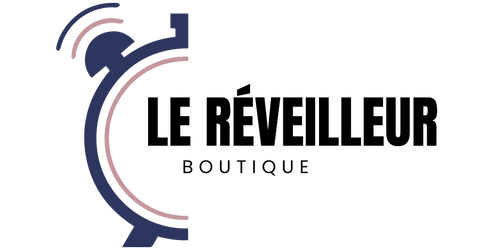In a world where every minute counts, a reliable digital alarm clock is essential to start the day peacefully. Whether it's a multi-function clock radio, a stylish digital clock on your bedside table, or an innovative projector alarm clock, knowing how to set it correctly is crucial. In this article, we will guide you through the simple steps to effectively set your digital alarm clock, ensuring that you never miss an important moment of your day.
Understanding your Digital Alarm Clock
The Basics of a Digital Alarm Clock
A modern digital alarm clock is much more than just a device for waking up. These devices, often equipped with an LED or LCD display, offer exceptional readability with their large numbers, making reading the time easy even in the middle of the night. Some models feature a built-in FM tuner, allowing you to wake up to your favorite radio station, or a CD player for those who prefer more personalized music. Features such as dawn simulator, which imitates the gradual lighting of sunrise, or natural sounds, can help wake up more gently and naturally, improving your sleep quality and morning mood.
Technical Characteristics and Settings
Understanding the technical characteristics of your digital alarm clock is crucial. Modern digital clocks offer a range of functions such as:
- programmable alarms,
- interior temperature displays,
- and even USB ports to charge your mobile devices.
Learning how to use these features may seem complex at first, but with the right instructions or guide, the process becomes simple. For example, most digital alarm clocks allow you to easily set the time and alarm using buttons or a touch screen. In addition, options such as automatic time adjustment via the electrical network or DCF synchronization (for radio-controlled clocks) ensure unrivaled precision.
Integration into your Daily Routine
Incorporating a digital alarm clock into your daily routine can transform your morning experience. If you're an early riser, choosing an alarm clock with a dynamic ringtone or vibration feature can be helpful. For those who prefer a gentle awakening, models with dawn simulator or soothing natural sounds are ideal. In addition, some alarm clocks offer additional functions such as:
- a night light,
- a display of the outside temperature,
- or even a projector to display the time on the ceiling.
These features not only contribute to better time management, but also to a more pleasant and personalized wake-up call.
Setting your Alarm Clock – Step by Step
Initialization and Time Setting
Starting with initializing your digital alarm clock is essential. After inserting the batteries or plugging in the device, the first step is to set the time. On the majority of models, this is done by pressing a dedicated button, often marked as "Time" or "Clock". Use the “+/-” buttons to adjust the hours and minutes. For DCF synchronized models or those that regulate automatically via the electrical network, this step can be automatic.
Configure Alarm
Setting up the alarm is a crucial step to ensure an effective wake-up call. Select the "Alarm" or similar button to enter the alarm setting mode. Adjust the wake-up time using the same "+/-" buttons used for the time. Some alarm clocks offer the ability to set multiple alarms, useful for those who have varied schedules. Don't forget to confirm your settings, often with a "Set" or "OK" button.
Customizing Alarm Features
Customizing the alarm type is an often overlooked aspect. If your alarm clock has an FM tuner, CD player, or natural sounds, select your preference. For a gentle awakening, choose a progressive volume or a dawn simulator if available. Some alarm clocks even offer vibration options for people with specific needs. It is also important to test the alarm to ensure it is working as intended.
Tips and Tricks for Optimal Use
Choosing the Ideal Location
Choosing the location of your digital alarm clock is crucial. It is recommended to place it at a distance that requires you to get up to turn it off, thus avoiding the temptation to snooze the alarm. However, make sure it is within sight for easy checking of the time. Avoid locations exposed to direct sunlight or extreme temperatures, which could affect its operation.
Optimize Alarm Settings
Making the most of the features of your alarm clock can significantly improve your experience. If your device allows it, adjust the alarm volume according to your sensitivity to sound. For those who have difficulty getting up, choosing a dynamic melody or increasing volume can be effective. If your alarm clock offers a snooze function, set it wisely to avoid disrupting your sleep cycle.
Integrate Alarm Clock into Your Sleep Routine
A digital alarm clock is not just a tool for waking up, but can be a key part of your sleep routine. For the best experience, try going to bed and waking up at the same time every day, including weekends. This helps regulate your internal body clock, making waking up in the morning more natural.
Common Troubleshooting
Time or Alarm Settings Problems
If you have difficulty setting the time or alarm on your digital alarm clock, be sure to follow the instructions in the user manual. If the problem persists, try replacing the batteries if your device uses them, or check the electrical connection if it is plugged in. If you are using a model synchronized with an atomic clock, make sure your location does not interfere with signal reception.
Alarm Not Working
If your alarm is not working as expected, check the time and alarm settings to make sure they are correct. Also make sure the alarm volume is high enough and your device is not in silent mode. If the problem persists, the selected melody or ringtone may be faulty, so try choosing a different one.
Conclusion
Ultimately, using a digital alarm clock can be a convenient and customizable experience if you take the time to understand its features and optimize its use.